How to Enable Windows Authentication on OpenSilver App
To enable windows authentication on Opensilver Application update "windowsAuthentication": true, and "anonymousAuthentication": false, under iisSettings section in launchSettings.json.
Update launchSettings.json with the following content:
{
"iisSettings": {
"windowsAuthentication": true,
"anonymousAuthentication": false,
"iisExpress": {
"applicationUrl": "http://localhost:55591/",
"sslPort": 0
}
},
"profiles": {
"IIS Express": {
"commandName": "IISExpress",
"launchBrowser": true,
"inspectUri": "{wsProtocol}://{url.hostname}:{url.port}/_framework/debug/ws-proxy?browser={browserInspectUri}",
"environmentVariables": {
"ASPNETCORE_ENVIRONMENT": "Development"
}
},
"WindowsAuthSample.Browser": {
"commandName": "Project",
"launchBrowser": true,
"inspectUri": "{wsProtocol}://{url.hostname}:{url.port}/_framework/debug/ws-proxy?browser={browserInspectUri}",
"environmentVariables": {
"ASPNETCORE_ENVIRONMENT": "Development"
},
"applicationUrl": "http://localhost:55592/"
}
}
}
IIS Settings
Double click on Authentication in IIS.
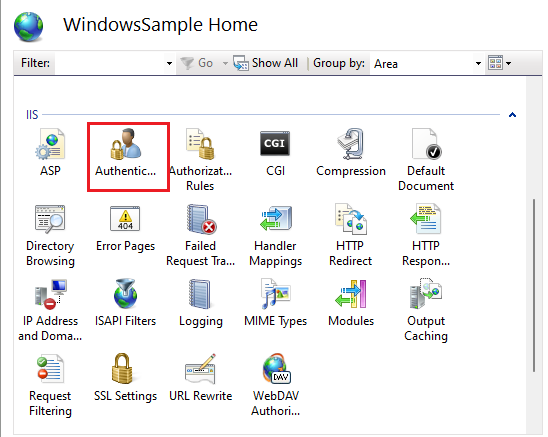
Make sure only "Basic authentication" is enabled.
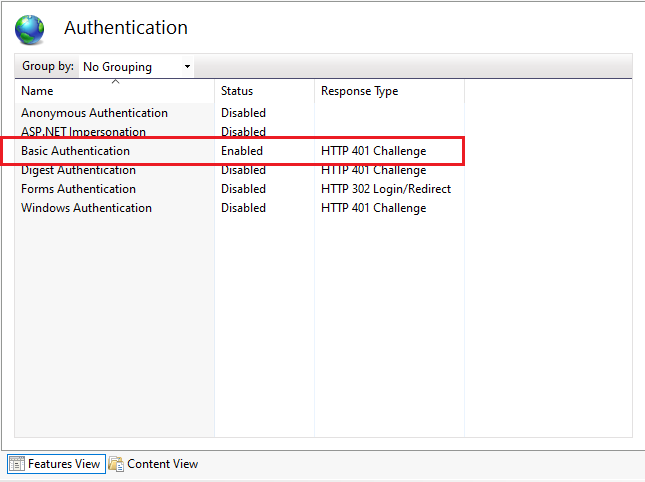
Access UserName
Add the following packages to the project:
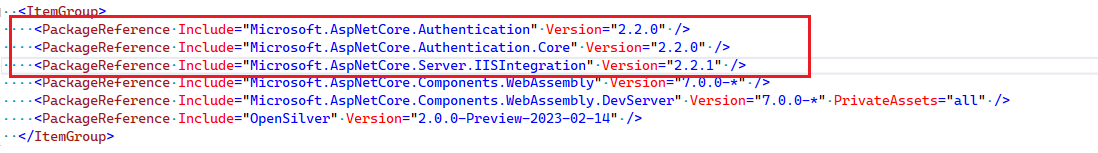
Change program.cs to the following:
using Microsoft.AspNetCore.Components.WebAssembly.Hosting;
using Microsoft.Extensions.DependencyInjection;
using System;
using System.Net.Http;
using System.Threading.Tasks;
using System.Windows;
using Microsoft.AspNetCore.Server.IISIntegration;
namespace WindowsAuthSample.Browser
{
public class Program
{
public static async Task Main(string[] args)
{
var builder = WebAssemblyHostBuilder.CreateDefault(args);
builder.RootComponents.Add<App>("#app");
builder.Services.AddTransient(sp => new HttpClient { BaseAddress = new Uri(builder.HostEnvironment.BaseAddress) });
// Add this code
builder.Services.AddAuthentication(IISDefaults.AuthenticationScheme);
// --------------------------------------
var host = builder.Build();
await host.RunAsync();
}
public static void RunApplication()
{
Application.RunApplication(() =>
{
var app = new WindowsAuthSample.App();
});
}
}
}
Add following to the web.config file of project:
<system.web>
<authorization>
<allow users ="*"/>
</authorization>
<authentication mode="Windows" />
<identity impersonate="true" />
<httpModules>
<add name="DomainServiceModule" type="OpenRiaServices.DomainServices.Hosting.DomainServiceHttpModule, OpenRiaServices.DomainServices.Hosting" />
</httpModules>
<compilation debug="true" targetFramework="4.5.1">
<assemblies>
<add assembly="System.Data.Entity, Version=4.0.0.0, Culture=neutral, PublicKeyToken=b77a5c561934e089" />
</assemblies>
</compilation>
<pages controlRenderingCompatibilityVersion="4.0" />
</system.web>
Using DomainService
To access the username in the DomainService, run this code:
using OpenRiaServices.DomainServices.EntityFramework;
public partial class DomainService : UserDomainService<>
{
.
.
var user = this.DomainServiceContext.User.Identity.Name;
.
.
}
