Take the following steps to include OpenSilver private package in delivery (offline).
- Create Nuget.Config file in the solution folder with the following content.
<?xml version="1.0" encoding="utf-8"?>
<configuration>
<solution>
<add key="disableSourceControlIntegration" value="true" />
<add key="dependencyversion" value="Highest" />
</solution>
<packageSources>
<add key="PrivatePackages" value="PrivatePackages" />
<add key="nuget.org" value="https://api.nuget.org/v3/index.json" />
</packageSources>
</configuration>
- Create a new folder named PrivatePackages in the solution folder.
- Create OpenSilver package following the instructions here.
- Use
build-nuget-package-OpenSilver-private.batand follow this naming convention: OpenSilver.1.0.0-private-YYYY-MM-DD.nupkg where you should replace YYYY, MM and DD with today's date.
- Use
- Install nuget package inside PrivatePackages.
nuget.exe add output\OpenSilver\OpenSilver.1.0.0-private-<version>.nupkg -source <Project_Path>\PrivatePackages\
- Reference the package.
After Nuget.Config creation "Package source" will have one more option - "PrivatePackages".
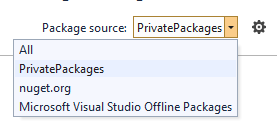
If the option is selected then OpenSilver will appear in Browse tab. Make sure 'Include prerelease' is checked.
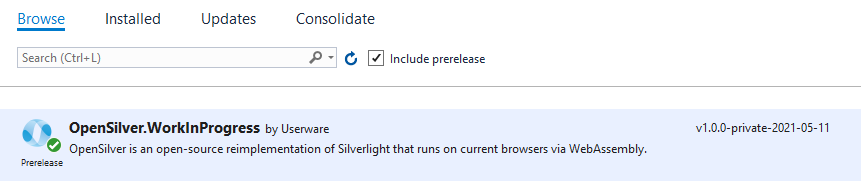
- Change .gitignore to be able to push to git.
REPLACE:
*.nupkg
WITH:
.nupkg !PrivatePackages/.nupkg
