RIA Services
Status
Good support in OpenSilver
Notes
We use Open RIA Services, which is the official replacement by Microsoft when RIA Services was discontinued.
- Either use version 5, but there are some API differences compared to the original RIA Services for Silverlight from 2011, and binary serialization is not functional at this point.
- Or use version 4.6 (recommended). This version is very similar to the Silverlight version of WCF RIA Services. It supports binary serialization and code generation.
For code generation to work with version 4.6, please make sure to reference the following package in your OpenSilver project: OpenSilver.OpenRiaServices.CodeGen.4.6
Note: code generation in version 4.6 works only if there is no "custom generator" on the server-side. If this is the case, you can work around the issue by removing the custom generator or copy/pasting the files generated from the Silverlight version of Open RIA Services.
NuGet Packages
Version 4.6 (Recommended)
https://www.nuget.org/packages/OpenSilver.OpenRiaServices.Client.Core.4.6 https://www.nuget.org/packages/OpenSilver.OpenRiaServices.Client.4.6
The client-side OpenSilver project should reference the latest version of the following packages:
- OpenSilver
- OpenSilver.OpenRiaServices.Client.Core.4.6
- OpenSilver.OpenRiaServices.CodeGen.4.6
The server-side project (.Web) usually references the following packages:
- OpenRiaServices.Server (version 4.6.0)
- OpenRiaServices.EntityFramework.EF4 (version 4.6.0)
- EntityFramework (version 6.3.0)
Version 5
https://www.nuget.org/packages/OpenSilver.OpenRiaServices.Client.Core/ https://www.nuget.org/packages/OpenSilver.OpenRiaServices.Client/
Tutorials
- Tutorial to create a new OpenSilver business application with Open RIA Services
- Tutorial to migrate Silverlight and OpenSilver projects from WCF RIA Services to Open RIA Services
Examples
There are many examples:
For a real-world, open-source sample OpenSilver application that uses Open RIA Services, check the "SampleCRM" at the following URL: https://github.com/OpenSilver/SampleCRM
You can also create a new OpenSilver client/server application with RIA Services by using the "OpenSilver Business Application" project template present in OpenSilver 2.0 and newer.
For another example, look at the "4_6" branch of the following repository for a working client-server example: https://github.com/OpenSilver/OpenRiaServicesDemo
Note: make sure to run the 2 following projects simultaneously:
- SilverlightWCFRIA.Browser (the front-end)
- SilverlightWCFRIA.Web (the back-end)
Other sample application: https://github.com/OpenSilver/OpenRiaServicesSamples/tree/main/CustomEndpoint
Source code
https://github.com/OpenSilver/OpenRiaServices
Roadmap
- Provide an example for the version 5.0 of Open RIA Services
- Support server-side "custom generators"
- Support binary serialization in version 5.0 (note: it is supported in v4.6)
Instructions
Tutorials related to Open RIA Services: https://github.com/OpenRIAServices/OpenRiaServices/wiki
The original documentation for WCF RIA Services is still relevant and can be found at https://msdn.microsoft.com/en-us/library/ee707344(v=vs.91).aspx . Namespaces and assembly names are no longer correct since they changed with the release of OpenRiaServices.
Documentation for changes since WCF RIA Services can be found under https://github.com/OpenRIAServices/OpenRiaServices/releases
Refer to the "Example" section above for downloadable source code.
A step-by-step guide to migrate Silverlight and OpenSilver projects from WCF RIA to OpenRIA Services
In this example we show you how to migrate a Silverlight application to OpenSilver.
If the project uses WCF RIA services, the beginning steps are the same but compilation errors are expected.
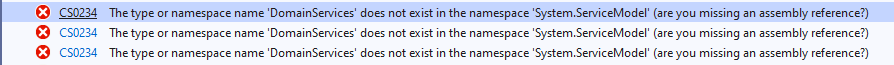
It is not required to have the Silverlight project migrated to OpenRIA Services before the OpenSilver migration but it can be useful for testing purposes.
Migration steps are similar for both Silverlight and OpenSilver projects. The main difference is package versions.
If not specified, the instruction applies to both.
1. Install nuget packages
There are two types of projects: Client-side and Server-Side
Client-side
- Silverlight project
Install-Package OpenRiaServices.Client.Core -Version 4.6.0 Install-Package OpenRiaServices.Silverlight.CodeGen -Version 4.6.0- OpenSilver project
Install-Package OpenSilver.OpenRiaServices.Client.Core.4.6Server-side
- Silverlight project
Install-Package OpenRiaServices.Server -Version 4.6.0 Install-Package OpenRiaServices.EntityFramework.EF4 -Version 4.6.0- OpenSilver project
Install-Package OpenRiaServices.Server -Version 4.6.0 Install-Package OpenRiaServices.EntityFramework.EF4 -Version 4.6.0Depending on the project type, it might be required to install other packages as well. For example, if Soap and Json Ria Endpoints are used, then install the following package as well.
Install-Package OpenRiaServices.Endpoints -Version 4.6.0Projects that are referenced by Server-side
Remove references to
System.Data.Entityand replace it with the nuget package:Install-Package EntityFramework -Version 6.3.0(or version 6.0.1)
Replace
using System.Datawith usingSystem.Data.Entity.Core
As you can see, versions 4.6.0 are used because version 5.0.0 drops Silverlight support.
2. Find and replace System.ServiceModel.DomainServices* with OpenRiaServices.DomainServices* everywhere
Use OPENSILVER compiler directive to keep original code working.
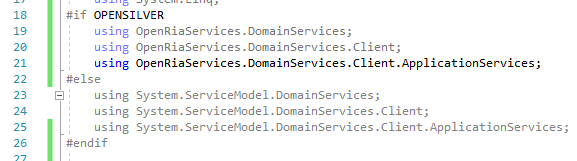
Please note that you can also use "Find and Replace" feature but regular expressions need to be enabled in order to be able to generate multiline code.
3. Auto code generation
If all the above packages are installed with the required versions then the code generation will work fine. In the OpenSilver version, the code generator will work only if the server side has no "custom generators". You should remove those custom generators or copy/paste the code generated from the Silverlight version of Open RIA Services.
4. web.config
If the project contains web.config, then go through the web.config file and remove any references to System.ServiceModel.DomainServices and add the corresponding references to corresponding OpenRiaServices assemblies instead.
Here are common entries
WCF RIA
<section name="domainServices" type="System.ServiceModel.DomainServices.Hosting.DomainServicesSection, System.ServiceModel.DomainServices.Hosting, Version=4.0.0.0, Culture=neutral, PublicKeyToken=31BF3856AD364E35" allowDefinition="MachineToApplication" requirePermission="false" />
OpenRIA
<section name="domainServices" type="OpenRiaServices.DomainServices.Hosting.DomainServicesSection, OpenRiaServices.DomainServices.Hosting, Version=4.0.0.0, Culture=neutral, PublicKeyToken=2e0b7ccb1ae5b4c8" allowDefinition="MachineToApplication" requirePermission="false" />
WCF RIA
<add name="DomainServiceModule" type="System.ServiceModel.DomainServices.Hosting.DomainServiceHttpModule, System.ServiceModel.DomainServices.Hosting, Version=4.0.0.0, Culture=neutral, PublicKeyToken=31BF3856AD364E35" />
OpenRIA
<add name="DomainServiceModule" type="OpenRiaServices.DomainServices.Hosting.DomainServiceHttpModule, OpenRiaServices.DomainServices.Hosting, Version=4.0.0.0, Culture=neutral, PublicKeyToken=2e0b7ccb1ae5b4c8" />
WCF RIA
<add name="DomainServiceModule" preCondition="managedHandler" type="System.ServiceModel.DomainServices.Hosting.DomainServiceHttpModule, System.ServiceModel.DomainServices.Hosting, Version=4.0.0.0, Culture=neutral, PublicKeyToken=31BF3856AD364E35" />
OpenRIA
<add name="DomainServiceModule" preCondition="managedHandler" type="OpenRiaServices.DomainServices.Hosting.DomainServiceHttpModule, OpenRiaServices.DomainServices.Hosting, Version=4.0.0.0, Culture=neutral, PublicKeyToken=2e0b7ccb1ae5b4c8" />
5. Add LinkedOpenRiaServerProject tag
If the original Silverlight application has the LinkedServerProject tag then add LinkedOpenRiaServerProject with the correct project name in PropertyGroup. The same applies for RiaClientUseFullTypesNames -> OpenRiaClientUseFullTypeNames
<LinkedOpenRiaServerProject>..\Project.Web\Project.Web.csproj</LinkedOpenRiaServerProject>
<OpenRiaClientUseFullTypeNames>true</OpenRiaClientUseFullTypeNames>
6. Add ServerBaseUri
Add the following code in the Application startup. For example in the "App.xaml.cs" constructor after InitializeComponent().
- If you are using Open RIA version 5, use the following code:
#if OPENSILVER
DomainContext.DomainClientFactory = new OpenRiaServices.DomainServices.Client.Web.SoapDomainClientFactory()
{
ServerBaseUri = new Uri("http://localhost:51157/"),
};
#endif
where you should replace the URI with the one of the Web Project (.Web).
- If you are using Open RIA version 4.6, use the following code:
((DomainClientFactory)DomainContext.DomainClientFactory).ServerBaseUri = new Uri("http://localhost:51157/");
where you should replace the URI with the one of the Web Project (.Web).
You may also need to add the business entity types as "known types", like in this example:
KnownTypesHelper.AddKnownType(typeof(student));
